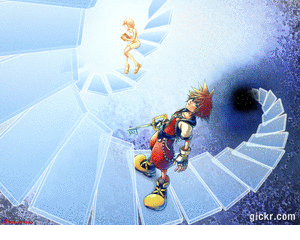Today we explored Animoto. It is a free to use website or you can pay five or thirty-nine dollars for plus and premium. Animoto is a website where you can upload pictures and it shall make a 30 second video for the free version, 10 minute video for plus, and 20 minute video for the premium version. You can have themes on it where it will show different stuff.
Spock Video
Up above is a video that i made of JUST Spock just because.
I made this video too. It is nearly seven minutes long because it has 201 pictures in it and they are all of the pictures that i found and put them as my background on the computer so yea. This also may be my last post because i am moving so i wont be on here anymore so if you enjoyed this blog then i thank you.
Welcome to this blog that you have found. This blog is going to tell what we're doing in Computer Essentials II.
Wednesday, April 30, 2014
Monday, April 28, 2014
Thursday, April 24, 2014
Firefox Themes/Extensions
Today we used Firefox instead of Safari and the first thing that we did was to put a theme on our browser.
You can use themes to show what interests you so like for me i like Kingdom Hearts so i searched up Kingdom Hearts themes and i found some that i like so you click the theme that you like and then it should pop up who made and then you have to click Add to Firefox then a new theme should pop up on the browser on top.
After we were done with the themes we explored Firefox Extensions. What it does is that you can add more stuff on Firefox like you can add games that you can use when your bored. There are many different types of Extensions like one makes ALL pictures that you see pictures of Nicholas Cage.
You can use themes to show what interests you so like for me i like Kingdom Hearts so i searched up Kingdom Hearts themes and i found some that i like so you click the theme that you like and then it should pop up who made and then you have to click Add to Firefox then a new theme should pop up on the browser on top.
 |
| This is an example of a theme. This is an Organization XIII theme from Kingdom Hearts. |
 | ||
| Another example of a theme that i found. This one is from Kingdom Hearts 358/2 Days with Xion, Roxas, and Axel. |
After we were done with the themes we explored Firefox Extensions. What it does is that you can add more stuff on Firefox like you can add games that you can use when your bored. There are many different types of Extensions like one makes ALL pictures that you see pictures of Nicholas Cage.
 |
| These are the Extensions that i have on my browser. |
Thursday, April 17, 2014
Gickr
Today we made an animated gif file and down below is what i made it is all Kingdom Hearts related. We used Gickr to make the animated gif file. The maximum amount of pictures that you can put on the gif file is ten. After you put all the pictures that you want you just click continue at the bottom and wait a bit then just copy the HTML code or you can download the file as well.
make a gif
make a gif
Friday, April 11, 2014
WordSearch
This is a wordsearch that i made using WordSearchMaker. The theme of it is anime/manga's.
Wednesday, April 9, 2014
Hangman Game
Kingdom Hearts Hangman game » make hangman
This is a game i created using ProProfs. Slight warning if you are going to take this hangman quiz. All the characters are from the game series Kingdom Hearts so unless you know that game then i would advise to look it up or not try it unless you want to sit there and just try to guess all the words.
This is a game i created using ProProfs. Slight warning if you are going to take this hangman quiz. All the characters are from the game series Kingdom Hearts so unless you know that game then i would advise to look it up or not try it unless you want to sit there and just try to guess all the words.
Monday, April 7, 2014
piZap
Another picture editing website that we visited is piZap. On piZap you can add different effects on it and you can like cut out something from one picture and then you can add it to the picture that you want to edit.
 |
| This is the edit of the picture down below and it's Kingdom Hearts. |
 |
| The original picture of the the edit above. |
 |
| The original picture of the one down below. |
 |
| The edited picture of the one above. |
FotoFlexer
Another photo editor website that we went to was FotoFlexer. You can edit pictures from other websites like Facebook or myspace. There are many different tools that you can use to edit like a distortion or a warped edit. You can even add many layers to one picture so in like one area of the picture there is a distortion effect and in another a pixilated effect.
 |
| This is the edited picture of the one down below and it has a bronze effect on it. |
 |
| Here is the original picture of Cloud Strife. |
Thursday, April 3, 2014
PhotoFunia
Today we explored a photo editing website called PhotoFunia. A photo editing anything is when you can either take a picture of yourself or you can find a pic from the internet and put your own personal touches on it. With PhotoFunia there are many options that you can choose from to edit the picture that you chose. There are some options that put you into or on places/stuff like one you would be on the moon and another put you on a motorcycle. With photo editing you can have fun by editing anything that you want.
 |
| Edited picture on Cloud Strife where he is drawn on a chalkboard. |
 |
| Another Cloud Strife chalkboard edit. |
 |
| This is Sephiroth from a game in a chalkboard edit. |
 |
| This is an edit from a manga that has to do with Vocaloids. |
 |
| Trainer Red from Pokemon. |
 |
| AGAIN with Cloud Strife because he is awesome. |
Subscribe to:
Posts (Atom)